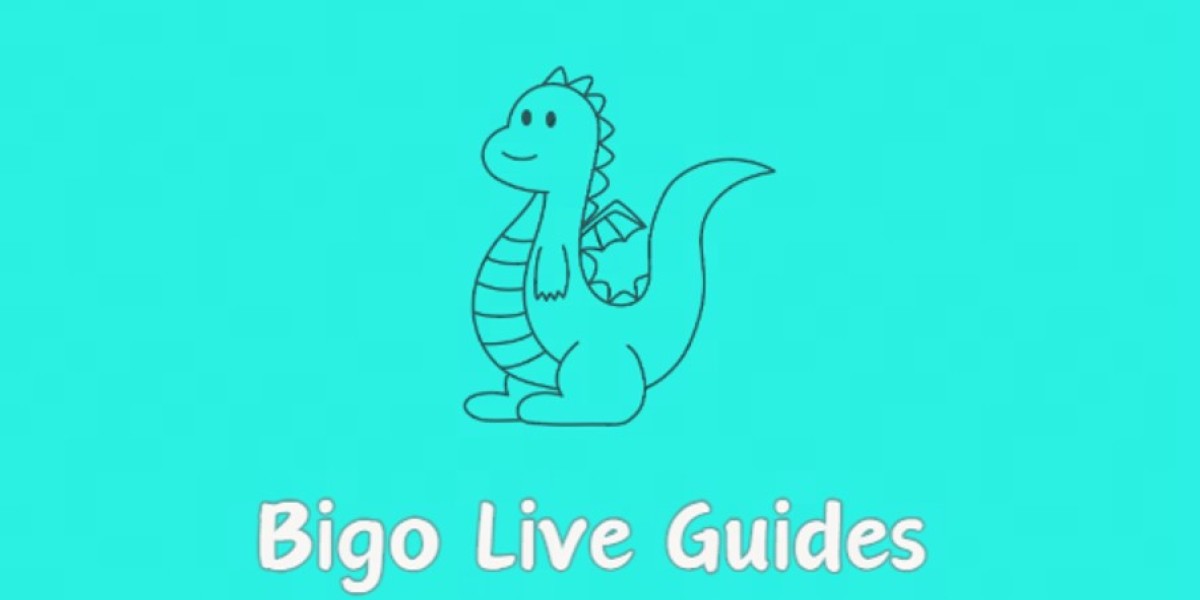Are you eager to experience new features in Mobile Legends: Bang Bang before they are released to the public?
You can gain early access by utilizing the advanced server specifically designed for testing by Moonton.
This server operates independently from the main servers and provides a platform for a select group of users each week to try out the latest game enhancements.
Players are encouraged to share any bugs or issues they encounter, allowing Moonton to address these problems prior to the official rollout.
However, gaining access to the advanced server comes with specific requirements:
-
Your account must be at least level 15.
-
A reliable internet connection with a ping of less than 100 is necessary.
It's important to note that not all players worldwide can access the advanced server. Currently, only certain regions in Asia are granted this opportunity.
To enjoy the advanced server experience, players on both Android and iOS must first apply for access. Moonton will then select a limited number of applicants to participate in testing. To access the Mobile Legends Advanced Server, follow these steps:
Start by launching the Mobile Legends app on your mobile device.
Next, locate and tap on the customer care icon at the top left corner of the main interface.
This action will open a new window for you.
In this new window, select the option labeled 'frequently asked issues.'
From the list that appears, find and click on 'applying for advanced server.'
You will then see a button that says 'tap to apply.' Click on it to proceed.
A form will appear in a new window. Ensure that you accurately fill in all the required fields with your information for the advanced server application.
After completing the form, press the apply button to submit your application.
If your application is successful and you are granted access to the advanced server on an Android device, head to the account settings within the game.
Look towards the bottom right of the settings menu, where you will find the option for the 'advanced server.' To access the Mobile Legends Advanced Server, follow these steps:
Start by clicking on the link provided to enter the advanced server.
Keep in mind that you will need to download some additional files before you can start playing the game.
It's important to note that the advanced server operates independently from the main game, which means there is no cross-matchmaking between the two.
If you wish to return to the original server, simply adjust the server settings in your app.
For players using iOS devices, switching to the advanced server is not as straightforward.
Instead of directly changing the server, iOS users will receive special invitational emails from Moonton.
These emails will contain a link that allows them to download a separate client specifically for the advanced server.
Stay updated with esports.gg for the latest news and developments in mobile esports.
Mobile Legends: Bang Bang Diamond: Usage and Acquisition
Mobile Legends: Bang Bang Diamond is the premium in-game currency in Mobile Legends, utilized to enhance your gameplay experience by enabling the purchase of heroes and the latest skins, making your characters look more appealing on the battlefield. Players can acquire these diamonds through various top-up platforms, such as Codashop, Unipin, and the official in-game store, ensuring a seamless process to enhance your gaming experience. By investing in Mobile Legends: Bang Bang Diamond, players can bypass the need to collect coins, allowing for swift access to desired in-game content.
Mobile Legends: Bang Bang top up on LootBar
If players want to top up Mobile Legends: Bang Bang Diamond, they may want to consider the LootBar game trading platform. As a global professional and secure gaming transaction platform, LootBar provides a reliable and efficient service for those looking to perform a mobile legends top up . One of the primary advantages of using LootBar is its commitment to safety and convenience, ensuring that transactions are conducted smoothly and securely. With 24/7 online customer service, players can rely on prompt assistance whenever needed, making the platform an attractive choice for those seeking peace of mind during their mlbb top up process.
Additionally, LootBar offers a variety of payment methods, accommodating players worldwide and making it easy to complete transactions. The platform is known for its competitive pricing, featuring both regular promotions and game-specific discounts. For instance, players might benefit from discounts as high as 20% on certain items, allowing them to maximize their spending power when topping up Mobile Legends: Bang Bang Diamonds. This combination of cost-effectiveness, security, and customer support makes LootBar an excellent option for gamers looking to enhance their Mobile Legends experience.
How to top up Mobile Legends: Bang Bang on LootBar
To begin the Mobile Legends: Bang Bang top up process on the LootBar trading platform, first visit the official website at https://lootbar.gg . Once there, select your preferred language and currency type before logging into your account. Next, navigate to the top-up column and select the game for which you wish to purchase in-game currency. In this case, choose Top Up > Mobile Legends: Bang Bang. You will then need to determine the quantity of Diamonds you wish to acquire and proceed by clicking “Top-up Now”.
After selecting the number of Diamonds, choose your preferred payment method and complete the payment process. Once the payment is confirmed, you will be prompted to provide your top-up account information, which includes your login method, account details, password, and server information. It's important to coordinate with the seller for the top-up and delivery of the Diamonds. After this coordination, you can check your Mobile Legends: Bang Bang account to ensure the Diamonds have been successfully credited.